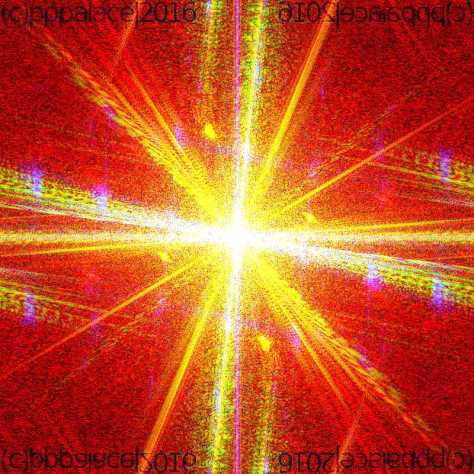Here we use two methods to insert hidden watermarks or messages to a photo. One is provided by G’MIC with a Fourier manipulation, the other is provided by a so-called steganographic tool called outguess.
Open a photo, then start G’MIC via the Filters menu. Scroll down to the section Frequencies, you’ll see an entry called Fourier watermark. Choose your text and font size (depends on the size of your photo of course) and click OK. That results in this.
As you can clearly see there’s nothing to see because the watermark is invisible! To make it visible, we must use another Fourier tool called Fourier analysis, located just above the Fourier watermark filter. Just click OK and the following image appears.
The (rather vague) copyright message is located in the four corners. By adjusting the contrast and brightness the watermark becomes well readable.
Steganography
Steganography is the art of hiding a message in an innocent looking ‘something else’ (steganos is old Greek for ‘hidden’) and forms part of the science of data encryption. The advantage of steganography over encryption is that an encrypted text is directly the object of suspicion and scrutiny, while a steganographic message is hidden in something that does not attract attention.
A good example of steganography comes from Herodotus, who talked around 450 BC about a slave who’s hairs were cut off, then a message was written on his bold head, then his hair grew back to normal, then the slave was sent out to the person to be informed who cut his hair and could read the message! (Thank you, Wikipedia).
In the digital world there are programs that can act this way. One of those tools is called Outguess. Once installed you can hide a text file called hidden.txt in a photo called in.jpg. Open a terminal and type:
$ outguess -k "secret phrase" -d hidden.txt in.jpg out.jpg
A new file out.jpg is created that contains the text that was in hidden.txt.
The file out.jpg with our secret message looks so.
Again – nothing special to see!
To read the hidden text in out.jpg, type this:
$ outguess -k "secret phrase" -r out.jpg message.txt
Now the hidden message is written to a new file called message.txt.
You can even hide two secret messages, to fool investigators who managed to find one. It seems to be rather difficult though to detect whether a file contains steganographic messages, and if so, decrypting this message stays difficult.
Other software allows to hide images in images, without that the file size of the resulting file gets bigger than the original.
More about steganography on WikiPedia.

pm|jan2016