In this section of my photo palace you’ll find some information on how to use the open source image manipulation program GIMP to enhance your photographs. The aim is to provide just enough information to get started with GIMP.
This means that you won’t find a full-blown user manual here – there are already many great tutorials out there. Instead you can read in subsequent sections about the basics, like opening a photo, work a bit on it and save it. Then we move on to local editing like dodging (make an area lighter) and burning (darker). For this we must know how to make and deal with selections. You’ll read as well how to extend the functionality of GIMP with extra filters, how to slightly rotate a photo to straighten a horizon, how to apply lens correction, how to resize a photo for social networks and how to use layers to have some more control over the final result.
Don’t visit this site if you want to learn how to make illustrations from scratch, how to work with fonts or how to become a planet-wide GIMP guru — you’re wasting your time!
We’ll start this series with what is perhaps the most important thing that seems to frustrate many users as long as GIMP exists: that stupid bloody interface!
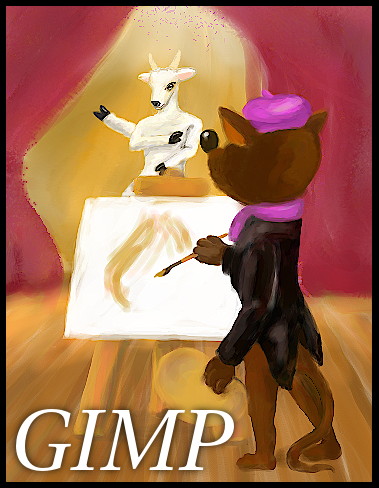
The following articles are based on GIMP 2.9.x, an unofficial development version that bears the above logo. Most of the tools that I use here and the interface are roughly the same as the regular version 2.8. One day that version will be superseded with the stable version 2.10. When that will be: only the stars know!

pm|mar16
